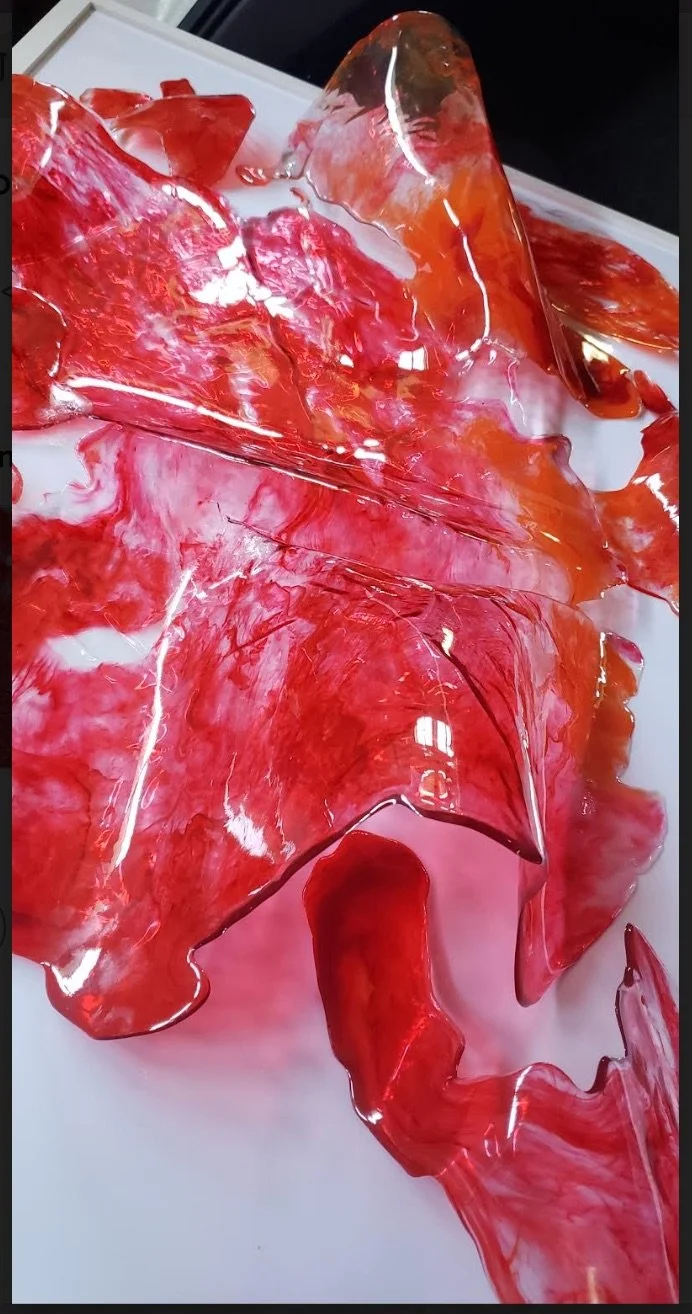✅ Step 4: Add an Image Gallery to the New Page
Click “Edit” on the blank page
Click the “+” icon to add a block you can add a text like this, when you’re done with your description content
click Add section again
Choose Gallery (Grid or Slideshow – your choice)
Upload your artwork images
Save your changes